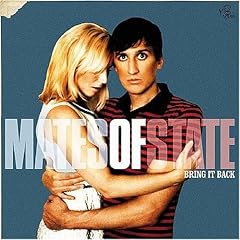Thursday, December 21, 2006
Sunday, December 17, 2006
GSM-Based Context-Aware Profile Switcher
CellProfileSwitcher is a cool freeware application for Windows Mobile 5 based Pocket PCs that can perform a set of tasks like changing profile, running an application, play a sound or turn on/off Bluetooth based on your GSM LAC (Location area code) and Cell Id location. A Today home screen plug-in is shows the current GSM cell, group and the according LAC and cell ID numbers.
Here are the tasks/actions it can perform based on your GSM location:
Change profile
Change Bluetooth status
Execute a program
Vibrate (short for entering the cell, long for leaving it)
Change the home screen
Show a message
Play a wave sound
Change the phone’s wave volume
Notify Automatic Keylock (which must be installed separately)
Switch Wifi (Wifi-enabled WM5 phones only)
Enable flight mode
from (link)
Monday, December 11, 2006
Mates of State
There are only so many ways to float upon the sea
It makes no difference to me